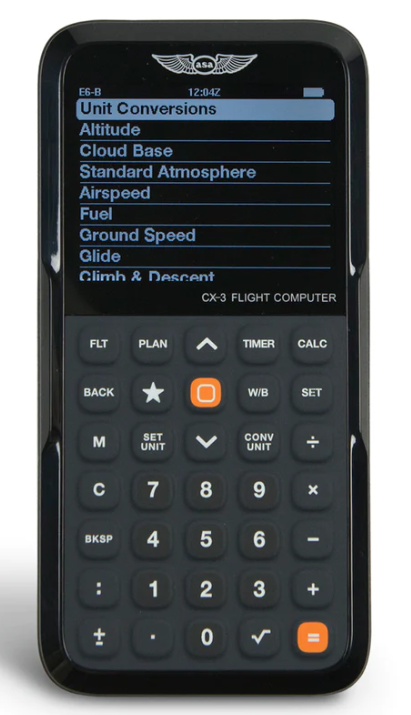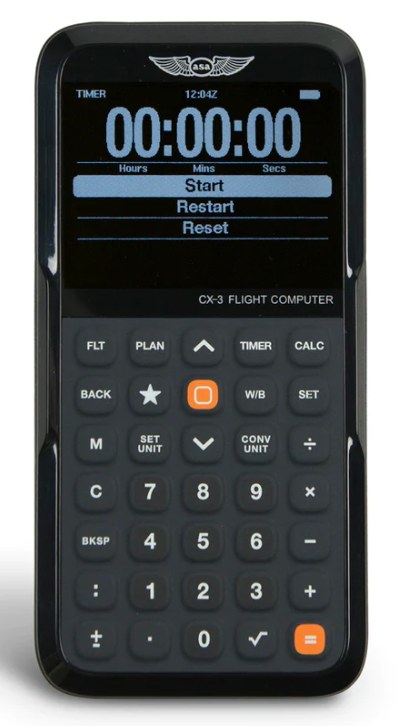ASA CX-3 Flight Computer
Whether used for flight planning, ground school, or knowledge testing, the menu organization reflects the order in which a flight is normally planned and executed, resulting in a natural flow from one function to the next with a minimum of keystrokes
Multiple aviation functions can be performed on the CX-3 flight computer including those related to time, speed, distance, heading, wind, fuel, altitude, cloud base, standard atmosphere, glide, climb & descent, weight & balance, as well as a holding pattern function to help determine entry method and holding details. A calculator, clock, timer and stopwatch are also built in along with multiple settings for lighting, backlighting, themes, scrolling speed, time zones and more.
The sleek design, and ergonomic fit and finish of the CX-3 make for easy transport. The protective cover comes off the front and snaps onto the back of the computer. A no-slip-strip prevents the CX-3 from sliding around on smooth desk surfaces. A Theme feature provides a convenient way to switch from Standard view to Night or Daylight views. The back lighting feature controls the brightness or intensity of the screen, and the buttons on the keypad will light up in Dusk and Night modes for use in darker environments. A favourite feature provides quick access to your most frequently used function and store the Aircraft Profile will let you store numbers specific to your aircraft.
May be used for FAA and Canadian Exams
The CX-3 complies with FAA Order 8080.6 and Advisory Circular (AC) 60-11, "Test Aids and Materials that May be Used by Airman Knowledge Testing Applicants"; therefore, you may bring the CX-3 with you to the testing centres for all pilot, mechanic, dispatcher, and FAA exams.
Numerous Aviation Functions
Calculate everything from true airspeed and Mach number, fuel burn, holding patterns, to headwind/crosswind components, centre of gravity (CG), and everything in between. The menu structure provides easy entry, review, and editing within each function. Multiple problems can be solved within one function.
User Friendly
The color LCD screen displays a menu of functions, and the inputs and outputs of a selected function, for easy-to-read menus and data displays. The inputs and outputs of each function are separated on the display screen so it is clear which numbers were entered and which were calculated, along with their corresponding units of measurement. The menu organization reflects how a flight is normally planned and executed. The result is a natural flow from one function to the next with a minimum of keystrokes: to plan a flight, simply work from the menus in sequential order as you fill in your flight plan form.
Non-volatile memory
All settings including aircraft profile, weight and balance data, trip plan data, values entered by the user, and calculations performed by the device will be retained until the batteries are removed or the user performs a memory reset. Follow the CX-3 User Guide for info on backing up and restoring memory.
Ergonomic Design
The CX-3 features a simple keyboard and slim design. The non-slip cover will protect your computer inside the flight bag and it fits on the backside of the unit for easy storage while in use.
Unit Conversions
The CX-3 has 12 unit-conversions: Distance, Speed, Duration, Temperature, Pressure, Volume, Rate, Weight, Rate of Climb/Descent, Angle of Climb/Descent, Torque, and Angle. These 12 conversion categories contain 38 different conversion factors for over 100 functions.
Timers and Clocks
The CX-3 has two timers: a stopwatch that counts up, and a countdown timer. The stopwatch can be used to keep track of elapsed time or to determine the time required to fly a known distance. The countdown timer can be used as a reminder to switch fuel tanks, or to determine the missed approach point on a non-precision instrument approach. An internal clock continues running even when the flight computer is turned off. UTC, destination and local time can be displayed, and the time can be set with UTC, destination or local time.
Interactive Functions
The CX-3 is designed so the functions can be used together. You can perform “chain” calculations where the answer to a preceding problem is automatically entered in subsequent problems. Standard mathematical calculations and conversions can be performed within each aviation function.
Up to Date
Check for new CX-3 updates online at www.asa2fly.com/CX3. The update procedure is outlined in Appendix B. (Micro - type B USB cable not included!)
Batteries
Uses 4 AAA batteries (included). The CX-3 will turn off automatically after 10 minutes of inactivity to conserve the batteries. To wake up, just press the "on" button.
Whether used for flight planning, ground school, or knowledge testing, the menu organization reflects the order in which a flight is normally planned and executed, resulting in a natural flow from one function to the next with a minimum of keystrokes
Multiple aviation functions can be performed on the CX-3 flight computer including those related to time, speed, distance, heading, wind, fuel, altitude, cloud base, standard atmosphere, glide, climb & descent, weight & balance, as well as a holding pattern function to help determine entry method and holding details. A calculator, clock, timer and stopwatch are also built in along with multiple settings for lighting, backlighting, themes, scrolling speed, time zones and more.
The sleek design, and ergonomic fit and finish of the CX-3 make for easy transport. The protective cover comes off the front and snaps onto the back of the computer. A no-slip-strip prevents the CX-3 from sliding around on smooth desk surfaces. A Theme feature provides a convenient way to switch from Standard view to Night or Daylight views. The back lighting feature controls the brightness or intensity of the screen, and the buttons on the keypad will light up in Dusk and Night modes for use in darker environments. A favourite feature provides quick access to your most frequently used function and store the Aircraft Profile will let you store numbers specific to your aircraft.
May be used for FAA and Canadian Exams
The CX-3 complies with FAA Order 8080.6 and Advisory Circular (AC) 60-11, "Test Aids and Materials that May be Used by Airman Knowledge Testing Applicants"; therefore, you may bring the CX-3 with you to the testing centres for all pilot, mechanic, dispatcher, and FAA exams.
Numerous Aviation Functions
Calculate everything from true airspeed and Mach number, fuel burn, holding patterns, to headwind/crosswind components, centre of gravity (CG), and everything in between. The menu structure provides easy entry, review, and editing within each function. Multiple problems can be solved within one function.
User Friendly
The color LCD screen displays a menu of functions, and the inputs and outputs of a selected function, for easy-to-read menus and data displays. The inputs and outputs of each function are separated on the display screen so it is clear which numbers were entered and which were calculated, along with their corresponding units of measurement. The menu organization reflects how a flight is normally planned and executed. The result is a natural flow from one function to the next with a minimum of keystrokes: to plan a flight, simply work from the menus in sequential order as you fill in your flight plan form.
Non-volatile memory
All settings including aircraft profile, weight and balance data, trip plan data, values entered by the user, and calculations performed by the device will be retained until the batteries are removed or the user performs a memory reset. Follow the CX-3 User Guide for info on backing up and restoring memory.
Ergonomic Design
The CX-3 features a simple keyboard and slim design. The non-slip cover will protect your computer inside the flight bag and it fits on the backside of the unit for easy storage while in use.
Unit Conversions
The CX-3 has 12 unit-conversions: Distance, Speed, Duration, Temperature, Pressure, Volume, Rate, Weight, Rate of Climb/Descent, Angle of Climb/Descent, Torque, and Angle. These 12 conversion categories contain 38 different conversion factors for over 100 functions.
Timers and Clocks
The CX-3 has two timers: a stopwatch that counts up, and a countdown timer. The stopwatch can be used to keep track of elapsed time or to determine the time required to fly a known distance. The countdown timer can be used as a reminder to switch fuel tanks, or to determine the missed approach point on a non-precision instrument approach. An internal clock continues running even when the flight computer is turned off. UTC, destination and local time can be displayed, and the time can be set with UTC, destination or local time.
Interactive Functions
The CX-3 is designed so the functions can be used together. You can perform “chain” calculations where the answer to a preceding problem is automatically entered in subsequent problems. Standard mathematical calculations and conversions can be performed within each aviation function.
Up to Date
Check for new CX-3 updates online at www.asa2fly.com/CX3. The update procedure is outlined in Appendix B. (Micro - type B USB cable not included!)
Batteries
Uses 4 AAA batteries (included). The CX-3 will turn off automatically after 10 minutes of inactivity to conserve the batteries. To wake up, just press the "on" button.
Whether used for flight planning, ground school, or knowledge testing, the menu organization reflects the order in which a flight is normally planned and executed, resulting in a natural flow from one function to the next with a minimum of keystrokes
Multiple aviation functions can be performed on the CX-3 flight computer including those related to time, speed, distance, heading, wind, fuel, altitude, cloud base, standard atmosphere, glide, climb & descent, weight & balance, as well as a holding pattern function to help determine entry method and holding details. A calculator, clock, timer and stopwatch are also built in along with multiple settings for lighting, backlighting, themes, scrolling speed, time zones and more.
The sleek design, and ergonomic fit and finish of the CX-3 make for easy transport. The protective cover comes off the front and snaps onto the back of the computer. A no-slip-strip prevents the CX-3 from sliding around on smooth desk surfaces. A Theme feature provides a convenient way to switch from Standard view to Night or Daylight views. The back lighting feature controls the brightness or intensity of the screen, and the buttons on the keypad will light up in Dusk and Night modes for use in darker environments. A favourite feature provides quick access to your most frequently used function and store the Aircraft Profile will let you store numbers specific to your aircraft.
May be used for FAA and Canadian Exams
The CX-3 complies with FAA Order 8080.6 and Advisory Circular (AC) 60-11, "Test Aids and Materials that May be Used by Airman Knowledge Testing Applicants"; therefore, you may bring the CX-3 with you to the testing centres for all pilot, mechanic, dispatcher, and FAA exams.
Numerous Aviation Functions
Calculate everything from true airspeed and Mach number, fuel burn, holding patterns, to headwind/crosswind components, centre of gravity (CG), and everything in between. The menu structure provides easy entry, review, and editing within each function. Multiple problems can be solved within one function.
User Friendly
The color LCD screen displays a menu of functions, and the inputs and outputs of a selected function, for easy-to-read menus and data displays. The inputs and outputs of each function are separated on the display screen so it is clear which numbers were entered and which were calculated, along with their corresponding units of measurement. The menu organization reflects how a flight is normally planned and executed. The result is a natural flow from one function to the next with a minimum of keystrokes: to plan a flight, simply work from the menus in sequential order as you fill in your flight plan form.
Non-volatile memory
All settings including aircraft profile, weight and balance data, trip plan data, values entered by the user, and calculations performed by the device will be retained until the batteries are removed or the user performs a memory reset. Follow the CX-3 User Guide for info on backing up and restoring memory.
Ergonomic Design
The CX-3 features a simple keyboard and slim design. The non-slip cover will protect your computer inside the flight bag and it fits on the backside of the unit for easy storage while in use.
Unit Conversions
The CX-3 has 12 unit-conversions: Distance, Speed, Duration, Temperature, Pressure, Volume, Rate, Weight, Rate of Climb/Descent, Angle of Climb/Descent, Torque, and Angle. These 12 conversion categories contain 38 different conversion factors for over 100 functions.
Timers and Clocks
The CX-3 has two timers: a stopwatch that counts up, and a countdown timer. The stopwatch can be used to keep track of elapsed time or to determine the time required to fly a known distance. The countdown timer can be used as a reminder to switch fuel tanks, or to determine the missed approach point on a non-precision instrument approach. An internal clock continues running even when the flight computer is turned off. UTC, destination and local time can be displayed, and the time can be set with UTC, destination or local time.
Interactive Functions
The CX-3 is designed so the functions can be used together. You can perform “chain” calculations where the answer to a preceding problem is automatically entered in subsequent problems. Standard mathematical calculations and conversions can be performed within each aviation function.
Up to Date
Check for new CX-3 updates online at www.asa2fly.com/CX3. The update procedure is outlined in Appendix B. (Micro - type B USB cable not included!)
Batteries
Uses 4 AAA batteries (included). The CX-3 will turn off automatically after 10 minutes of inactivity to conserve the batteries. To wake up, just press the "on" button.